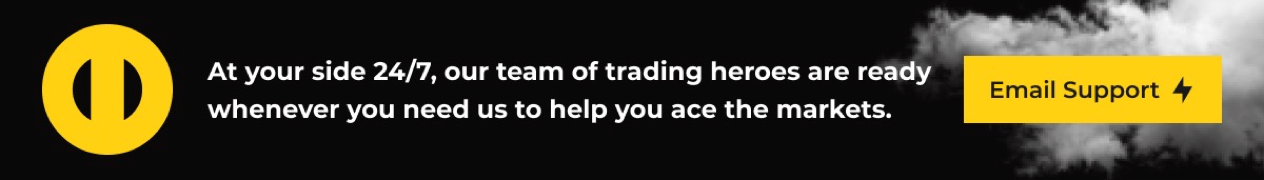TradeLocker allows you to take a snapshot of any pair or instrument on the trading chart that you can save or share with others. Follow these steps to do it:
- Log in to your TradeLocker account.
- Choose a pair or instrument you want to take a snapshot of.
- Look for the camera icon on the top right corner of the screen and click on it.
- Select any of the available options to take a snapshot of the chart.