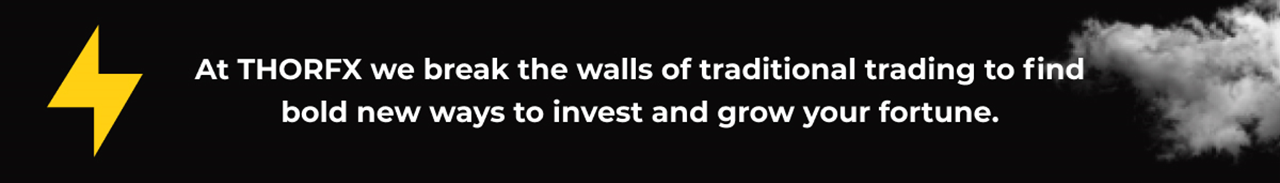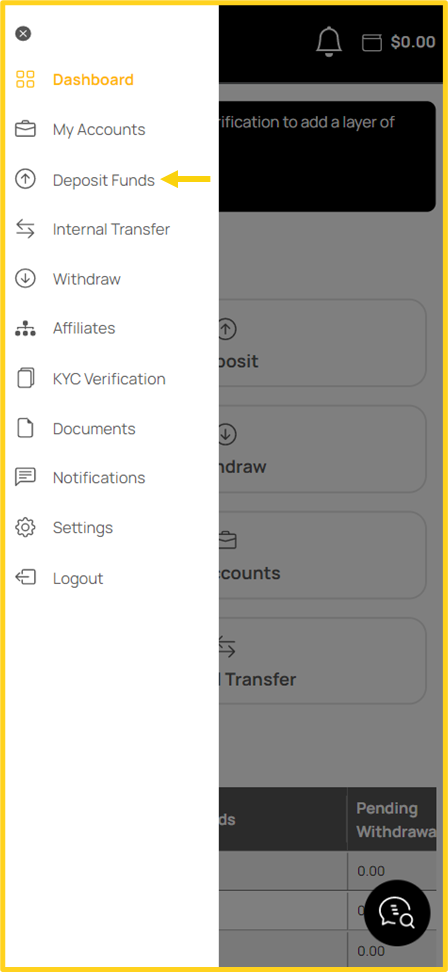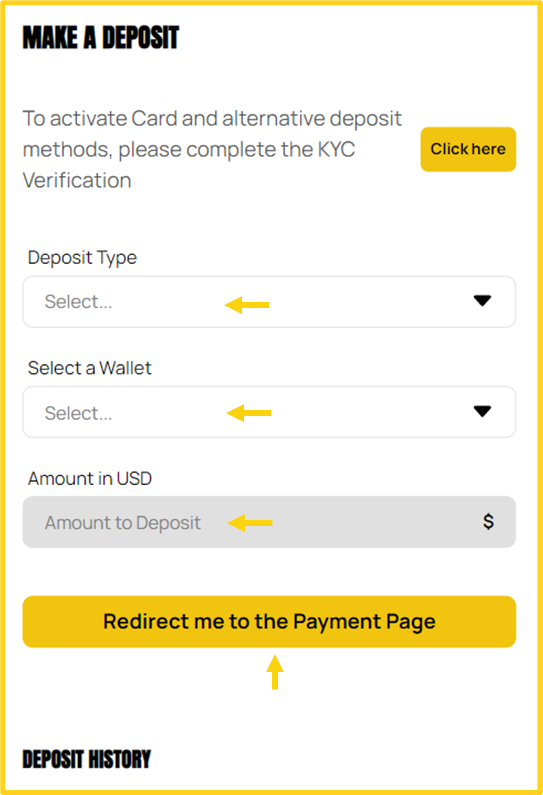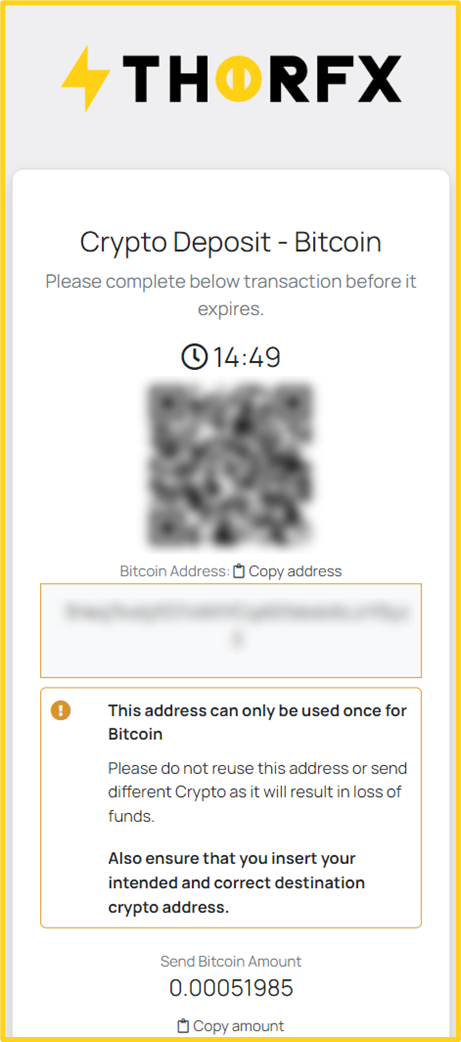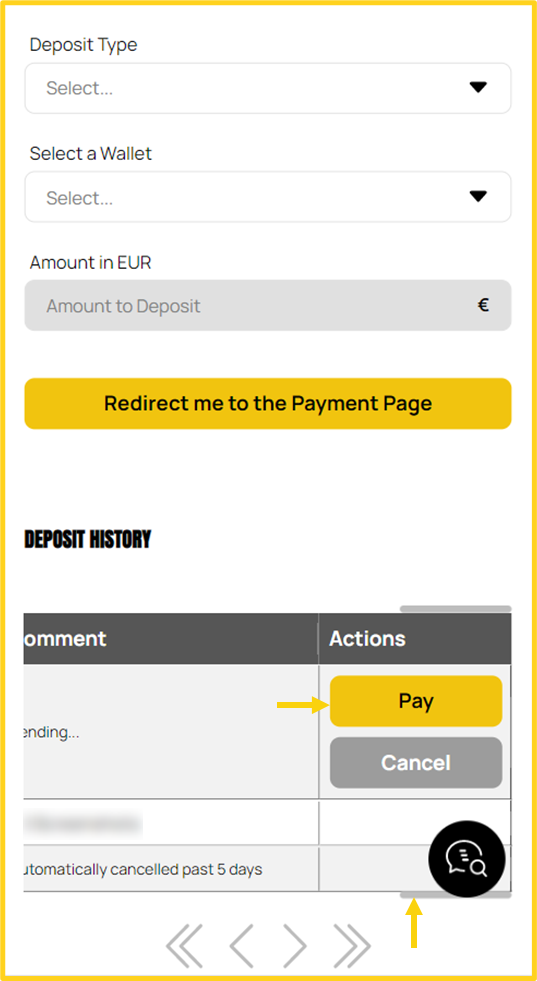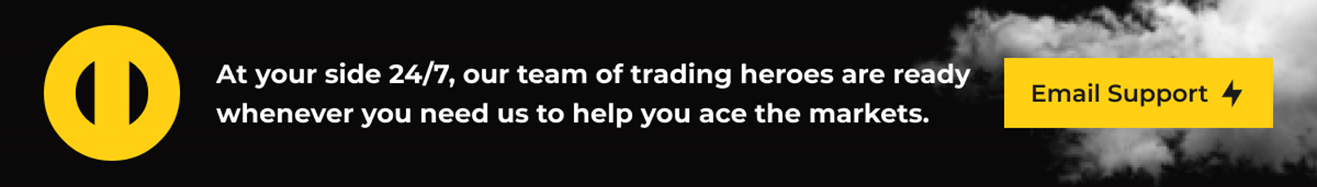To deposit Bitcoin to your account, follow the below steps.
- You will need to go to the Deposit Funds section.
- Choose Bitcoin in the Deposit Type section.
- Choose which wallet you would like to fund.
- Enter the amount.
- Tap on the Redirect me to the Payment Page button.
- Now, you will need to open up your wallet provider’s account.
- You may either scan the QR code or copy the address onto their account.
- In case you have not completed your deposit request, you can have access to the BTC address of this transaction by checking Deposit History, scrolling to the last column on your right-hand side called Actions, and clicking thePaybutton.
If the status of your deposit on your account changes to Waiting Confirmation, this indicates that the funds have been sent and will be received in your account within 1-3 hours.