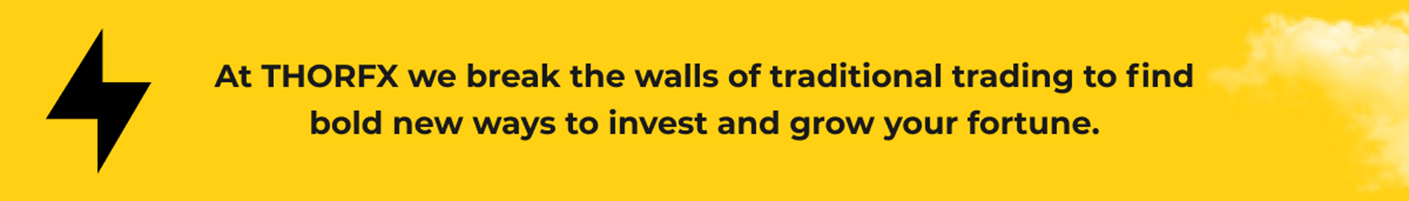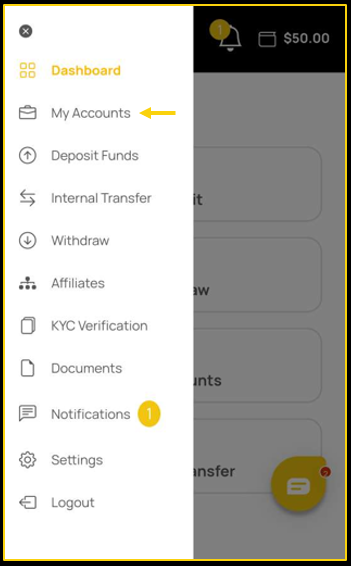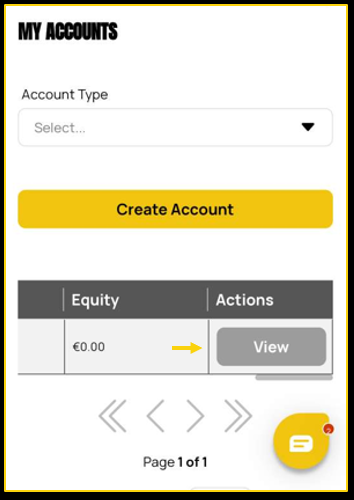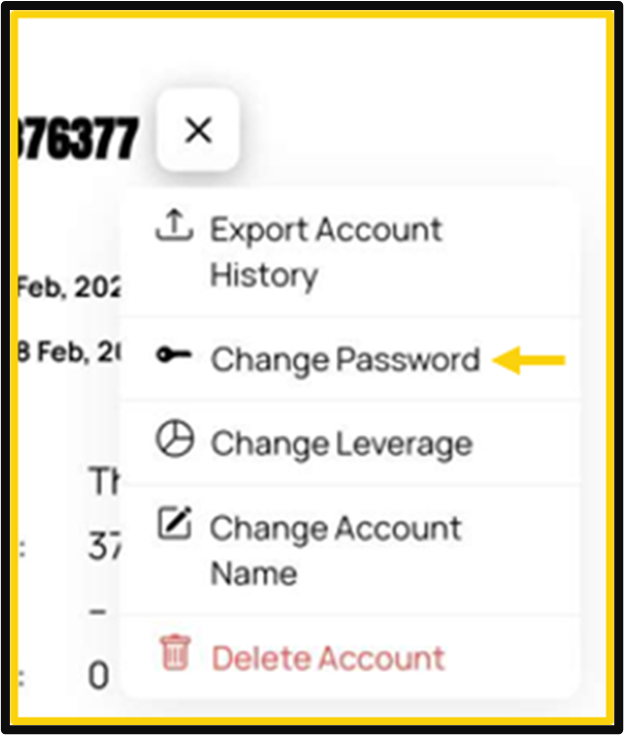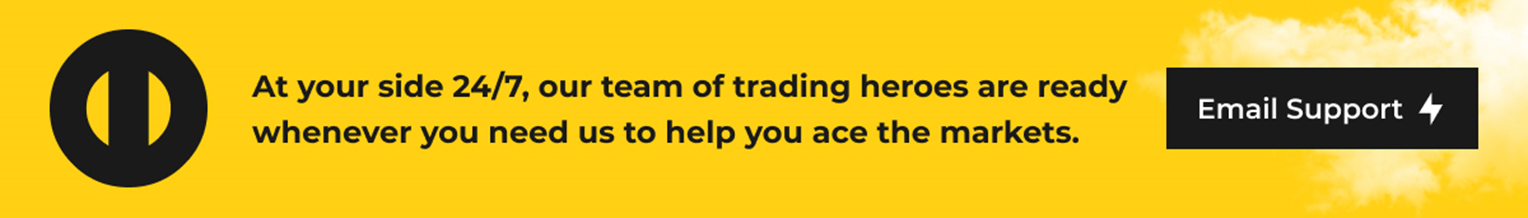If you want to amend your Live trading account password, follow the below steps:
- Go to the My Accounts tab on your account.
- Scroll to the right of your trading account information and tap on the View button.
- Tap the three dots icon.
- Change Password. An email will be sent to you automatically with the new password.
If you are unable to locate the email, please check in your spam and junk folders.