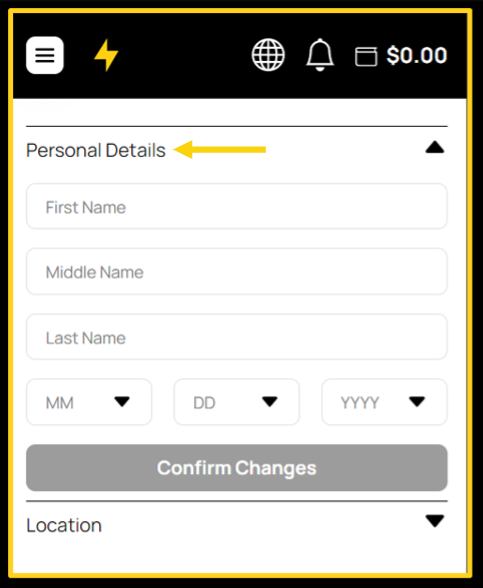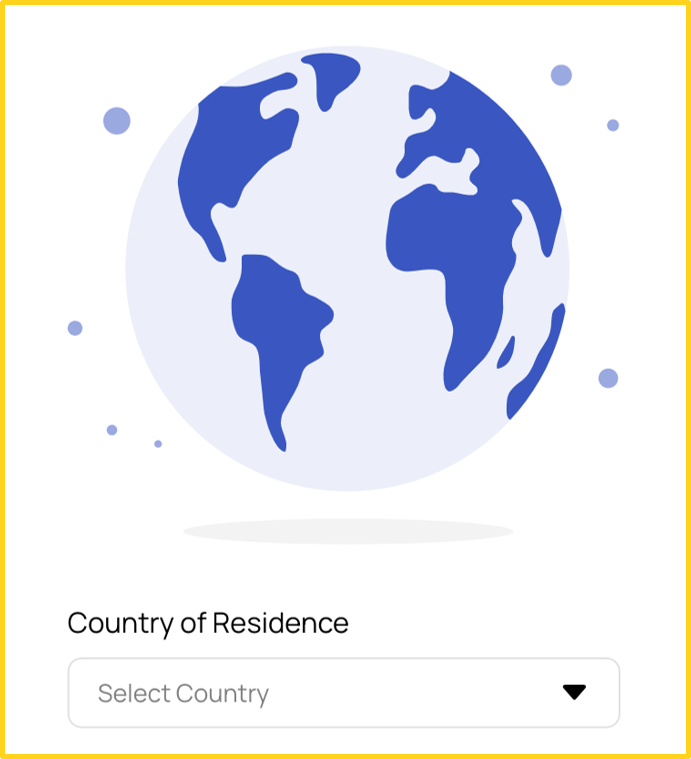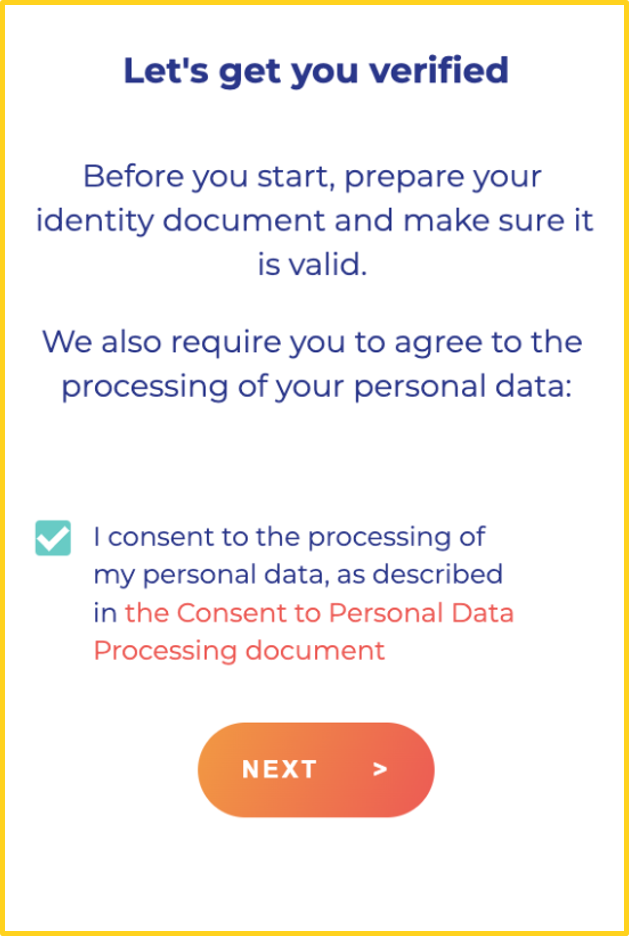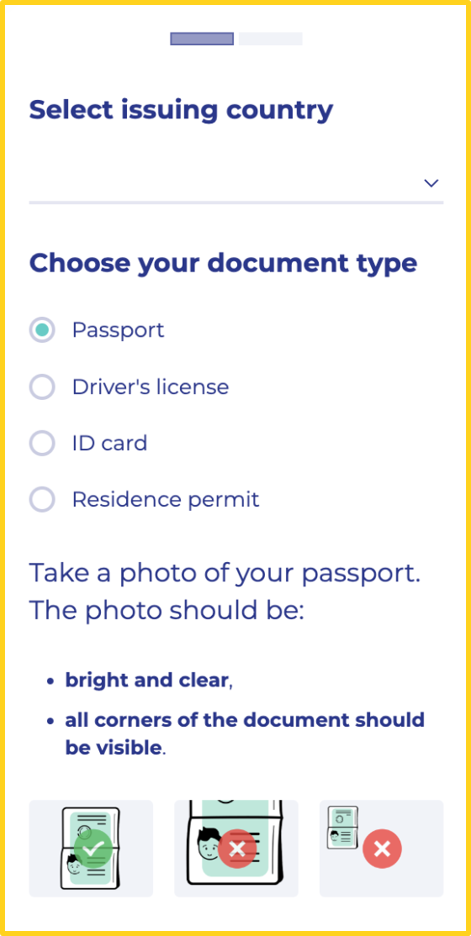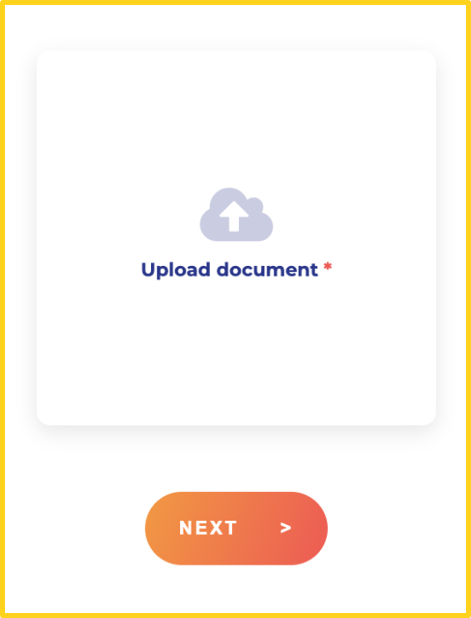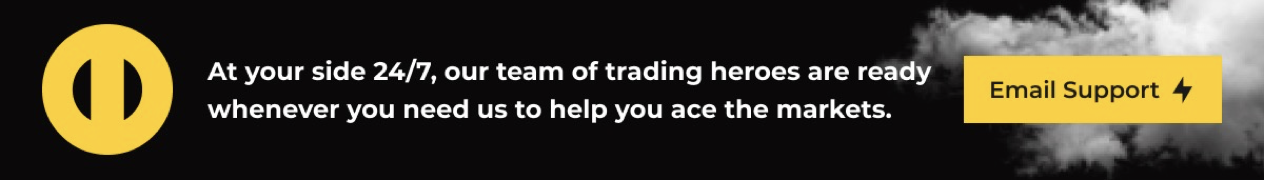You must go through Identity verification to be able to use your account with ThorFX. Verifying your account is a mandatory requirement. The deposit funds feature will be available for verified users only.
Prior to initiating the verification process, double-check that all personal details in your ThorFX account match the document you choose to use for the identity verification.
To verify your account follow these steps:
- Sign In to your ThorFX account and click on the Settings tab.
- Go to the Personal Details section.
- Fill out each field exactly as it appears in your document.
Kindly be sure that all fields have been properly filled out so that they match the information contained in the document.
Important things to keep in mind before starting with the verification:
- Make sure to have a valid ID on hand. You can click here to see this list of the documents we accept.
- You will need a device to take a selfie.
- Be sure that your ID has not expired yet. You will have to provide us with a new document if the old one expires.
Once you have your documents on hand and all of your account’s personal information matches your documents, take the following actions:
-
Choose the country of your residence.
- Agree to the Terms and Conditions and to our processing of your personal data.
- Choose the preferred ID Document that you would like to provide and the issuing country.
- Upload the photo from your device.
- Now, you would need to take a photo of yourself using your webcam/camera.
- Your documents will now be reviewed.
- Do not close your browser windows yet. The system will now check your documents.
- The information you have provided will now be reviewed. If what you have provided us is acceptable, when you go to the Identity Verification section, the status will show as Approved.
We will also send you an email if any other documents are needed or if any of your documents need to be re-sent.