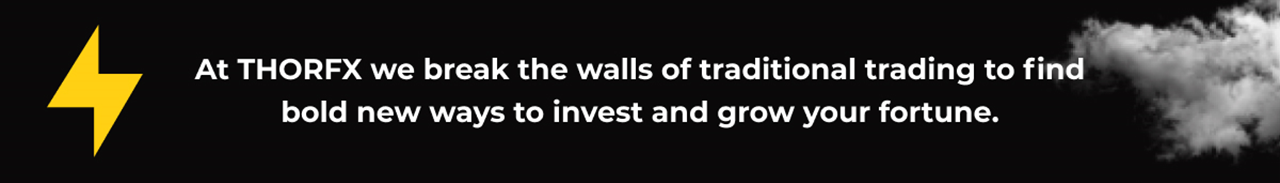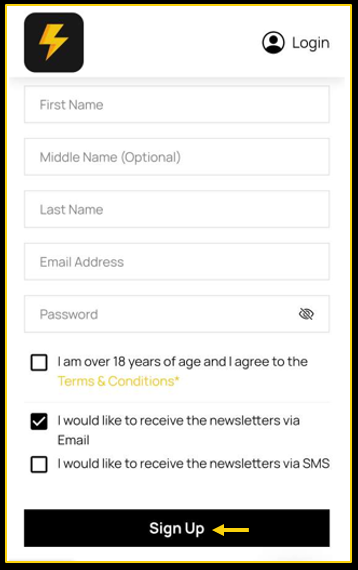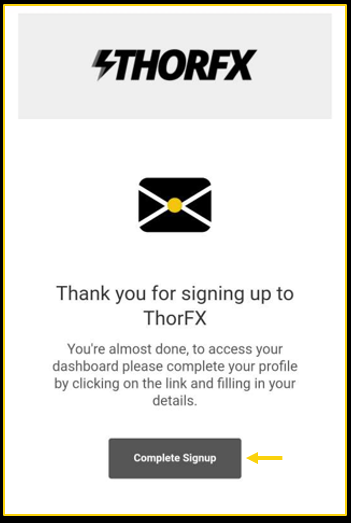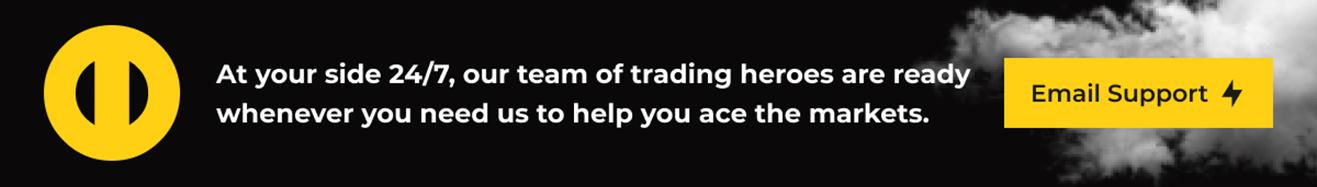- Go to www.thorfx.com.
- Click on the Sign Up icon from our homepage.
- Fill in the form and read the Terms and Conditions.
- Click on the Sign Up button to confirm.
An email will be sent to you from ThorFX.
If you can’t find the email in your inbox, you need to check your Spam/Junk folder. Once you find the email, there will be a button you will have to click on to complete the registration.
- Fill in the second part of the form.
When entering your mobile number, you need to provide the country code without any special signs. Here is an example: 12222561526.
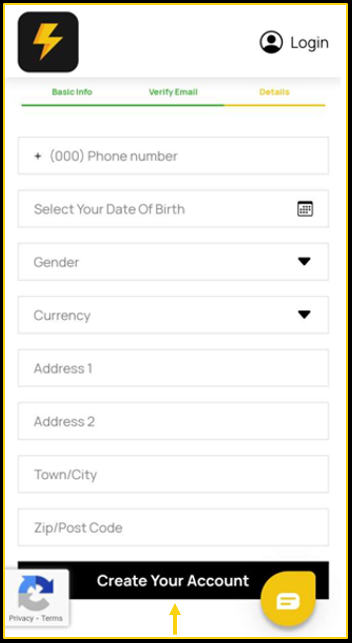
- Click on the Create Your Account button to complete the registration.