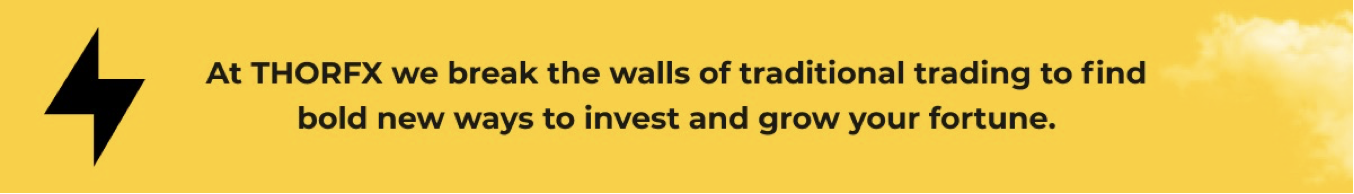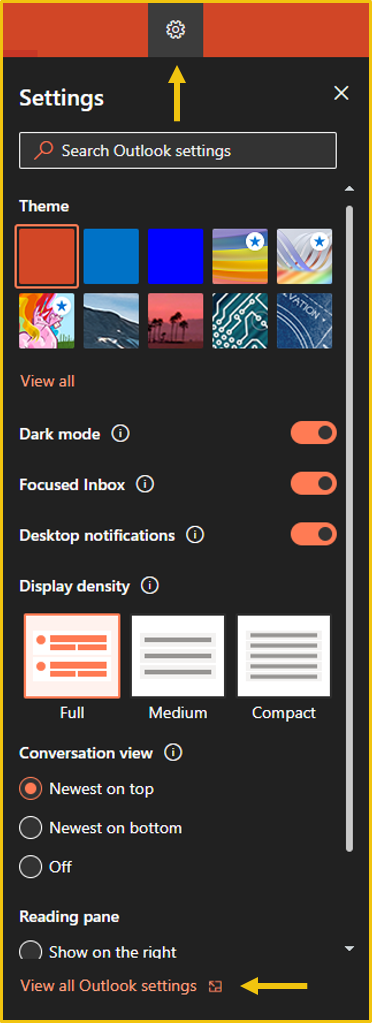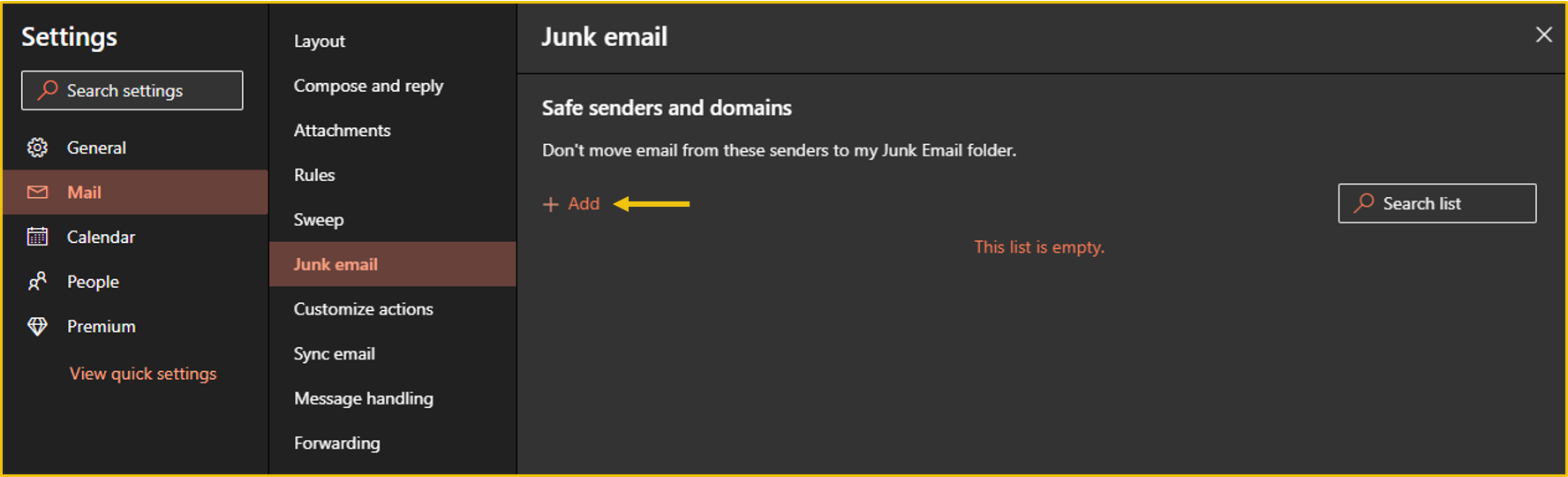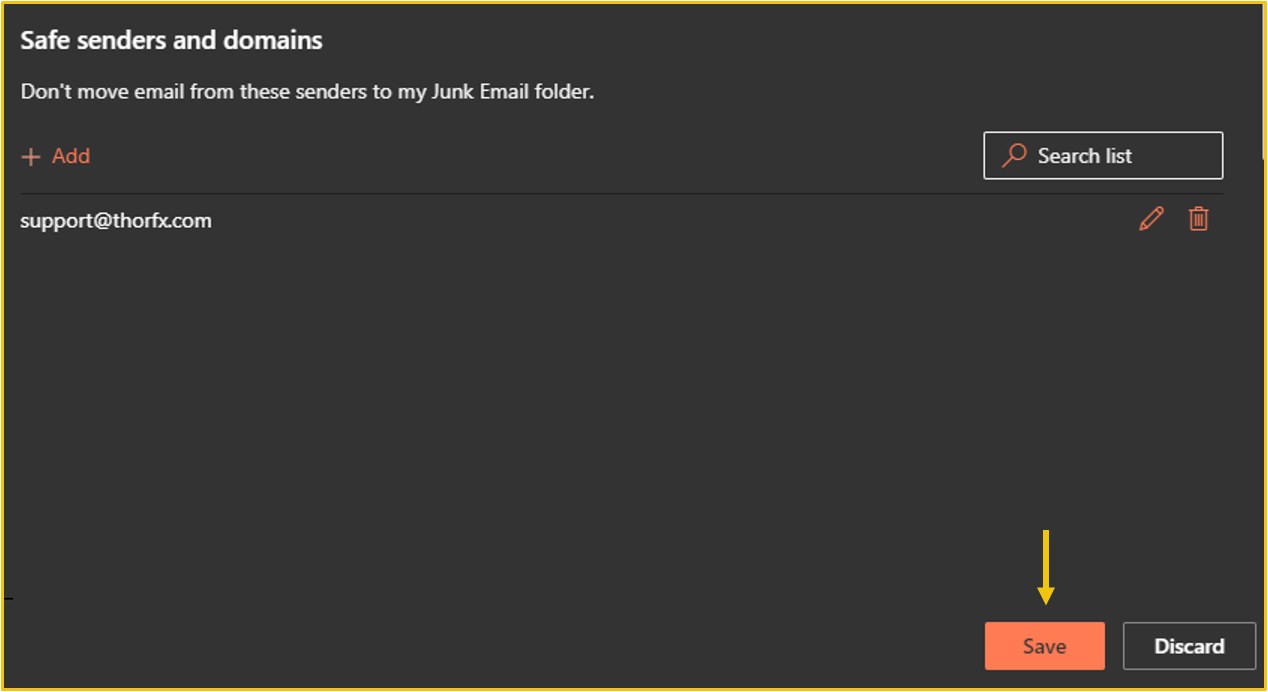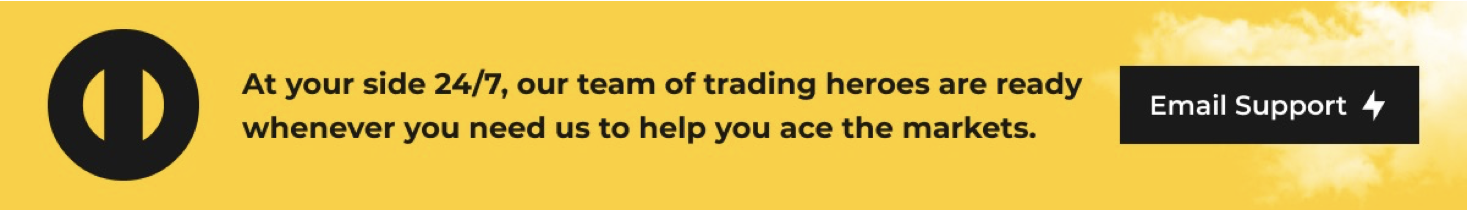Due to unforeseen issues with certain providers, you may receive our emails in your Spam or Junk folder. There are various methods to resolve this query, however, you may find an example below.
To prevent going ThorFX emails to your spam folder, follow these steps:
- Access the Settings option on your Outlook account.
- Select the View All Outlook Settings button.
- In the Mail tab, select the Junk email folder.
- In the Safe senders and domains section, click on Add.
- Add our ThorFX email addresses and press enter.
– [email protected]
– [email protected]
After doing so, you will see our address added under the Safe senders and domains section.
- Click on the Save button once ready.
Our email addresses should now be marked as “safe” and further emails should now be received to your inbox.