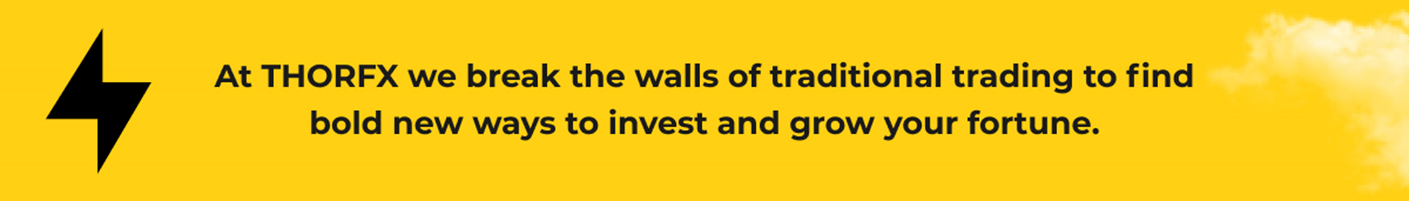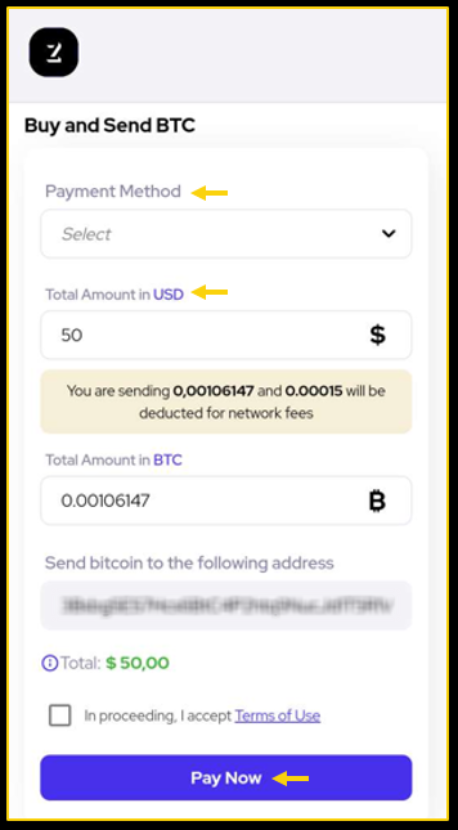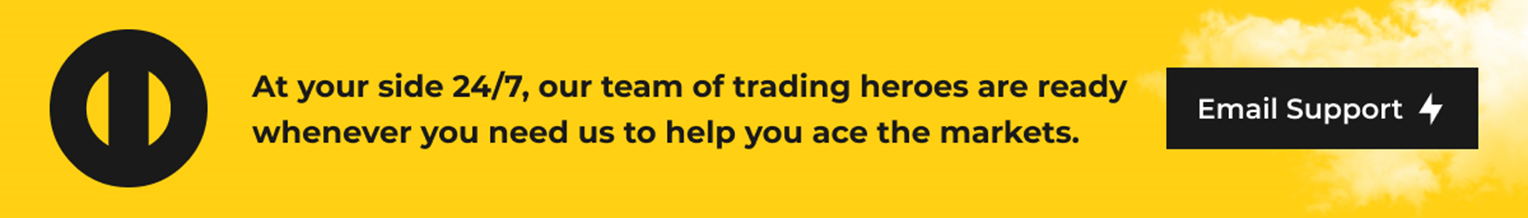To purchase and deposit Bitcoin with a Credit/Debit card, follow the below steps:
- You first need to click on Deposit Funds.
- Choose Bitcoin via Credit/Debit Card.
- Then choose the wallet you would like to credit. You can only credit USD/EUR wallets.
- Enter the Amount.
- Click on the Redirect me to the Payments Page button.
- You will be asked to either Sign up to the 3rd party provider or click Proceed if you already own an account.
- If it’s your first time using this platform, you would need to go through the KYC verification and successfully add a credit or debit card to your account.
- Some regions may be restricted from using the services of this 3rd party provider. Kindly contact them for more information.
- Once your account is set up, you will need to go back to ThorFX’s deposit request and click PAY.
- If you already own an account with the 3rd party provider, you would need to simply click Proceed.

- Now, enter your credentials for your 3rd party platform account to log in, if you are already signed in, you will be automatically redirected to the payment page.
- Choose Credit Card as the Payment Method.
- Select the saved and approved credit card set in your account.
- You can still amend the amount of the deposit if you wish.
- Agree to the Terms Of Service.
- Click Pay Now when you are satisfied with the data inserted.
- Confirm your card details for security purposes and click Pay Now.