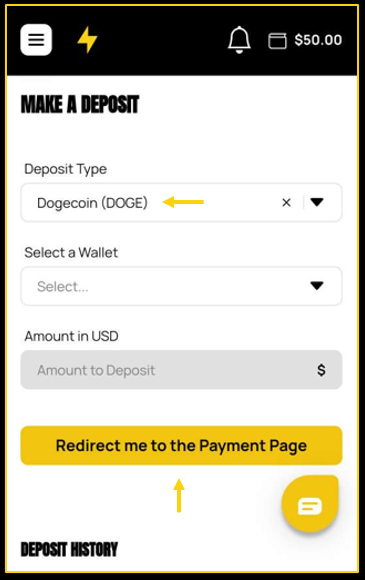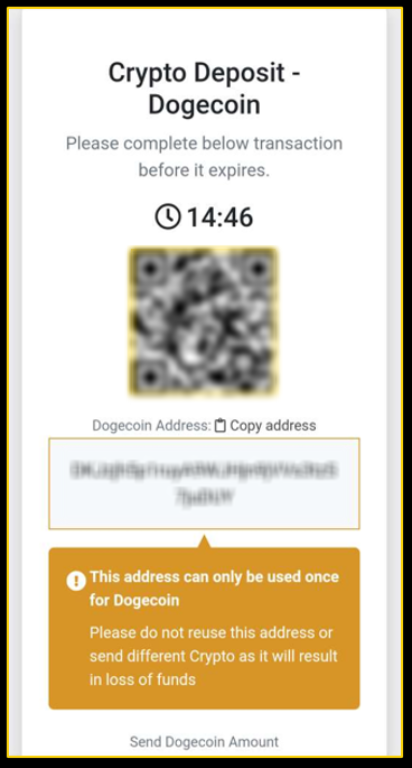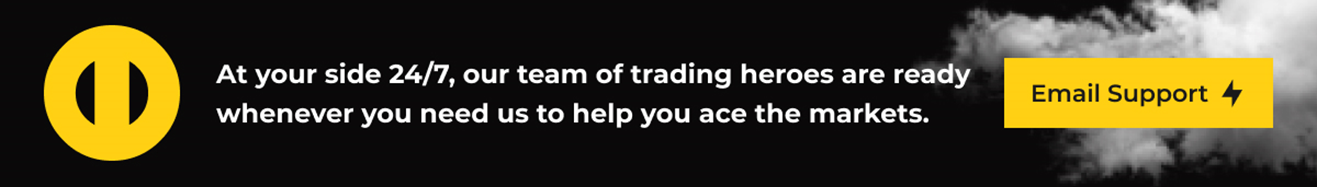- You will need to go to the Deposit Funds section.
- Choose Dogecoin (DOGE) in the Deposit Type section.
- Choose which wallet you would like to fund.
- Enter the amount.
- Tap on the Redirect me to the Payment Page button.
- Now, you will need to open up your wallet provider’s account.
- You may either scan the QR code or copy the address onto their account.

You can monitor the transaction by pasting the Dogecoin (DOGE) address to https://blockchair.com/.
At the moment, if you deposit via Dogecoin (DOGE), you would need to withdraw via any of the cryptocurrencies available on the Withdrawal tab.