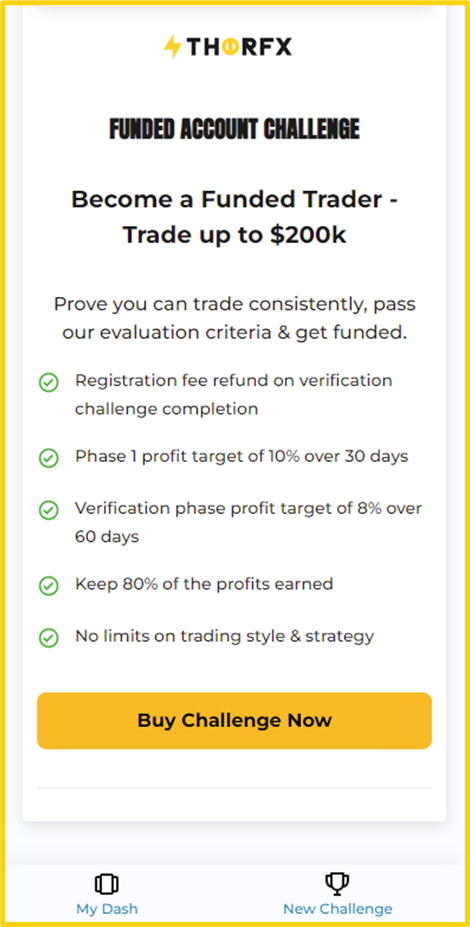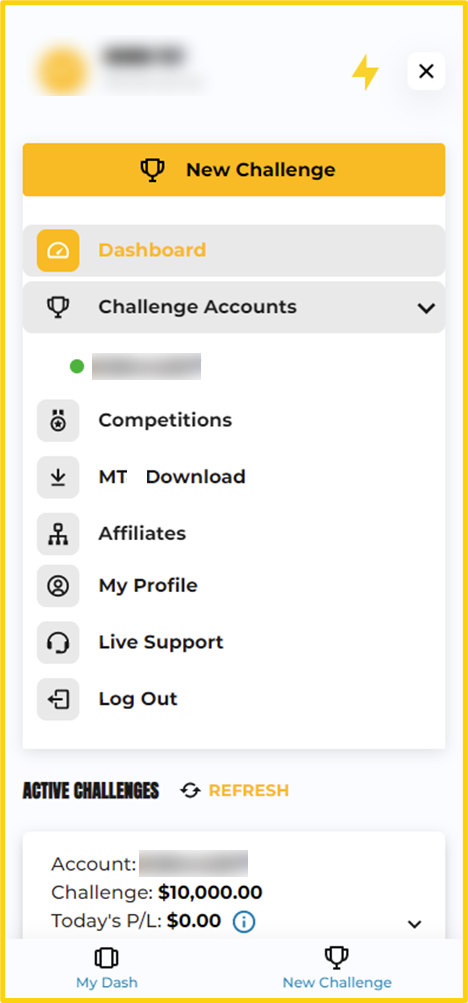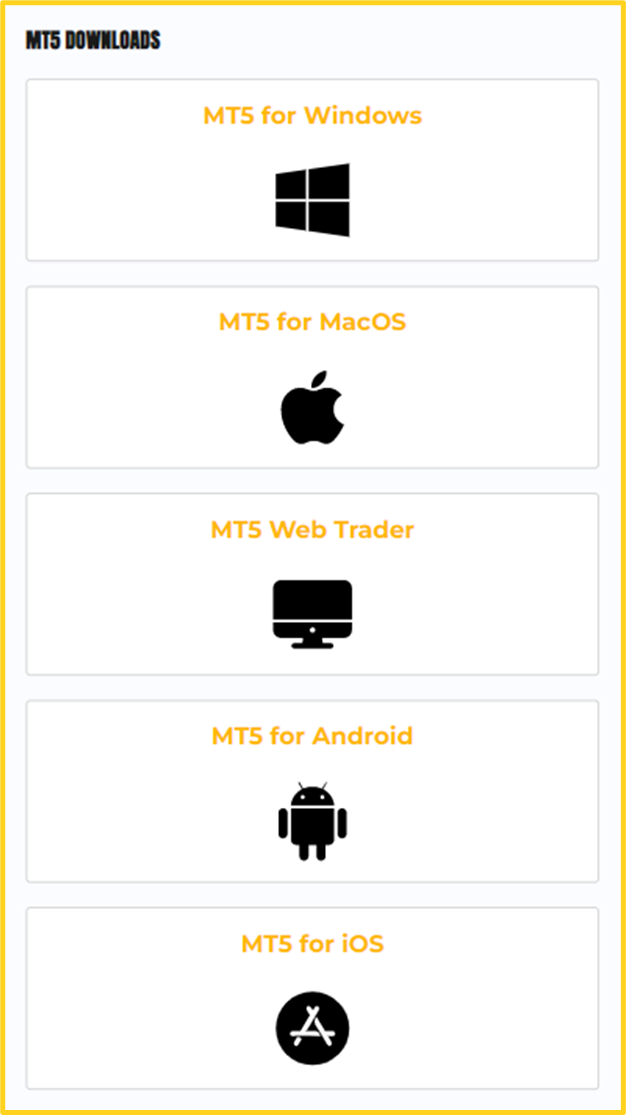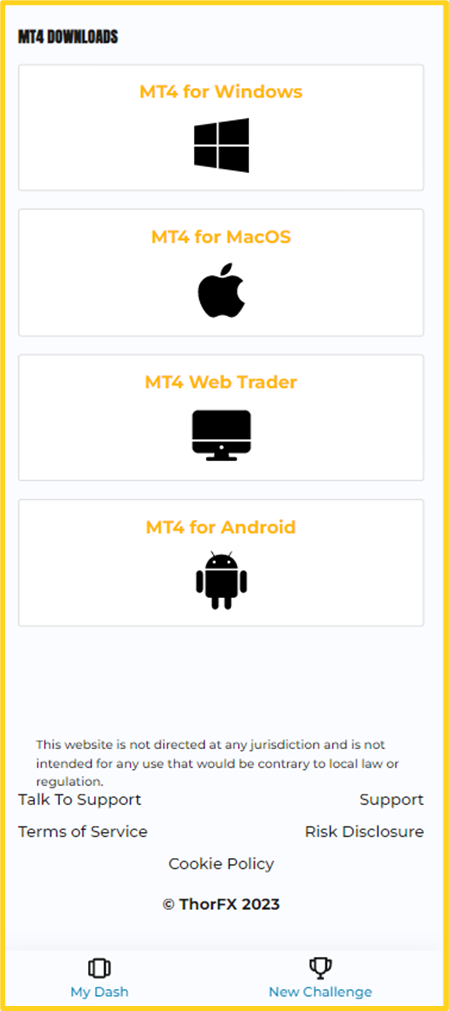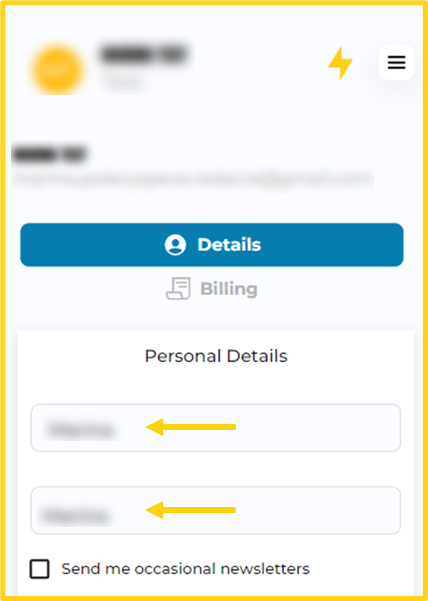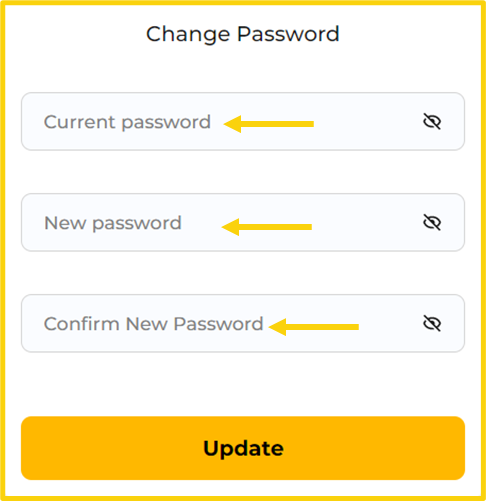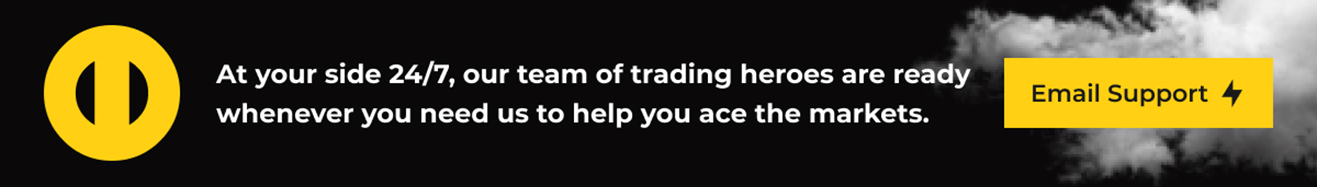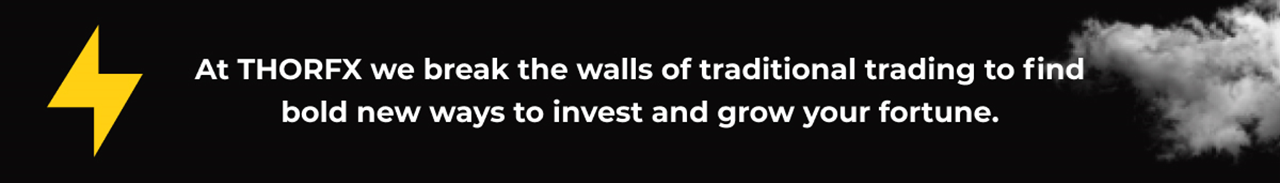

If you would like to follow your progress throughout the challenge, the Funded Account Dashboard will help you keep track of all your steps.
You are able to access your portal through this link.
The following sections are available on your Dashboard of the Funded Account Portal:
 Dashboard:
Dashboard:
- All your Funded Trader Accounts (past and current);
For further information, click on the Credentials button and you will see your Demo Challenge account credentials, options to Reset your Challenge’s account password, and Download MetaTrader.
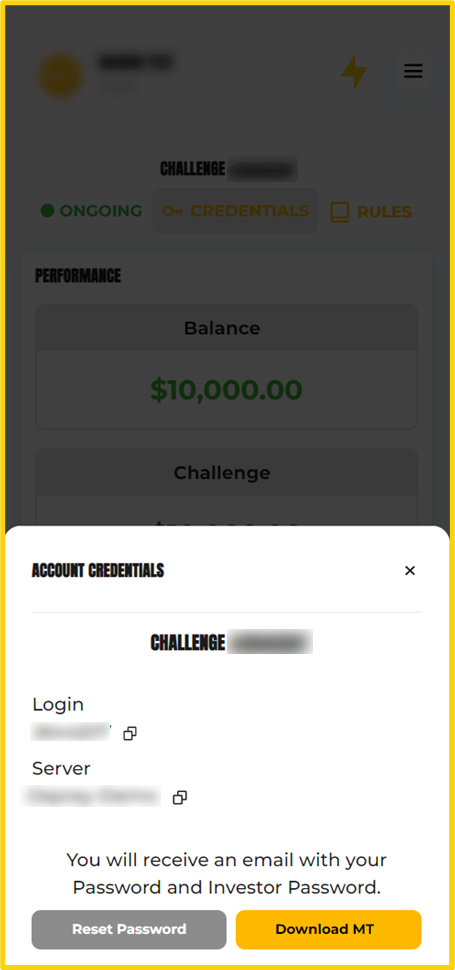
- Option to buy a new Challenge.

- The list of your Challenge accounts;
- By clicking on each account, you can see the credentials, your progress, and current results in achieving the Challenge’s criteria.
Funded Accounts:
- The list of your real funded accounts (this section will be shown should you pass the Challenge).

- Download MetaTrader directly from this tab.

- Change your name;
- Change your Funded Portal password.

- Contact our Live Support if you still have questions.