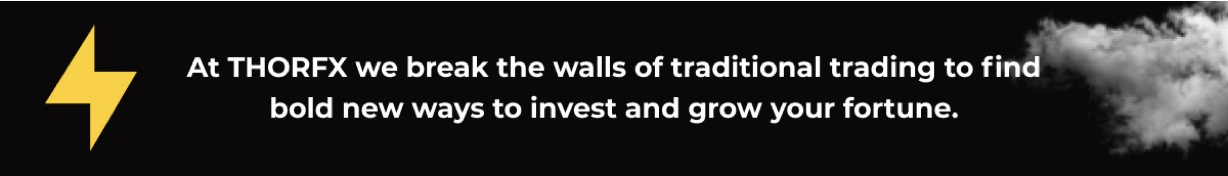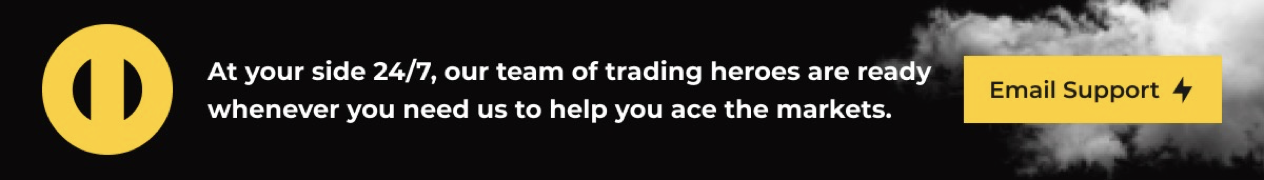- Go to the ThorFX Website and click on the Sign Up button.
- You will then see your Google account at the top of the page, click on that.
- This will take you to the Choose an Account page, where you will select which account you wish to go forward with.
- If your Google account is already linked and you click on the account listed, you will be automatically logged in to your ThorFX account.

- Click on the Use Another Account button at the bottom.
- Here you can enter the email address and password of the account you wish to use.
- Click on the Next button. You will then be able to see your linked account at the top of the page.
- Enter your personal details that are requested and once you are happy with that information, click on the Create Your Account button.