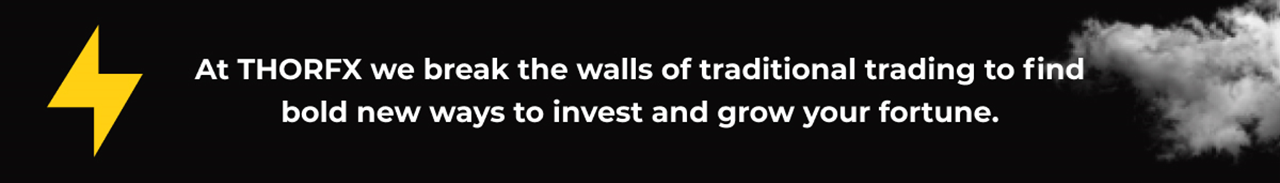If you would like to change the password on your Funded Trader Portal*, follow these simple steps:
*Note that this is not the password for your Demo Challenge accounts, this is the password to log in to your Dashboard.

- Click/tap on My Profile on the left side of your screen.
- Scroll down and use the Change Password section.
- Enter your current password and your new password.
- Click/tap on Update.
If you forgot your password, you can reset it from the login website.
- Click/tap on Forgot password?.
- Enter your Email.
- Click/tap on Send recovery email.
- Check your inbox and follow the instructions.*
*You may need to check your Spam, Trash, and Promotions folders to locate the email.