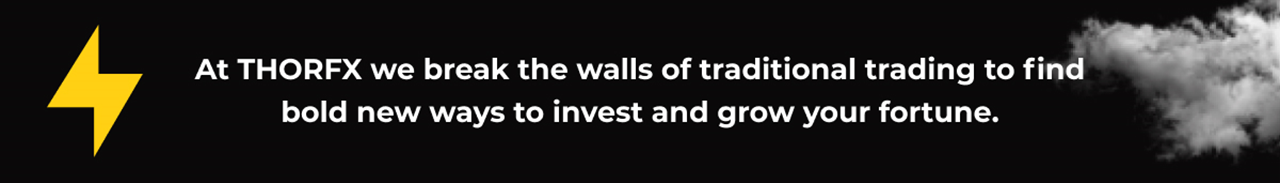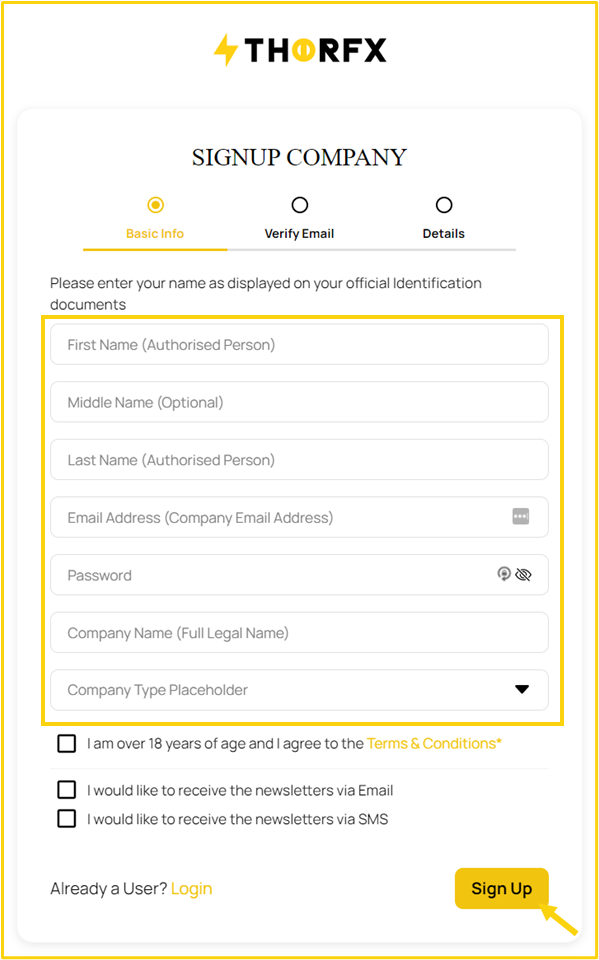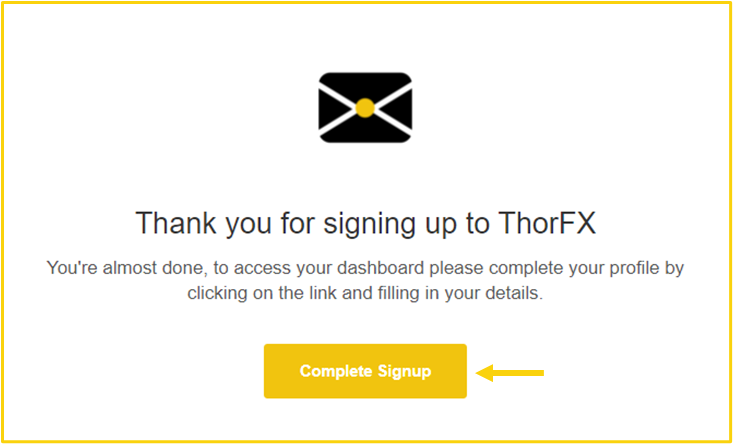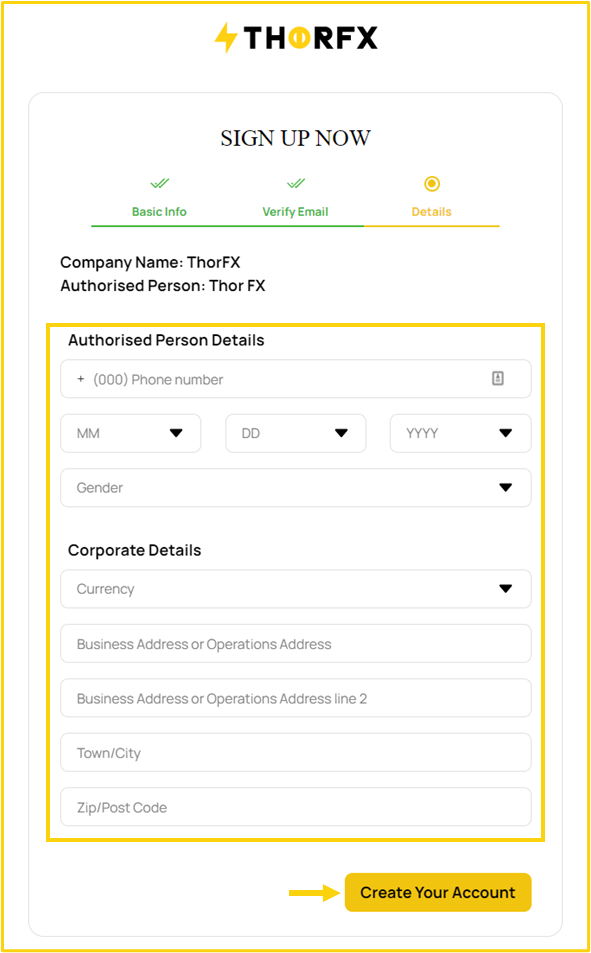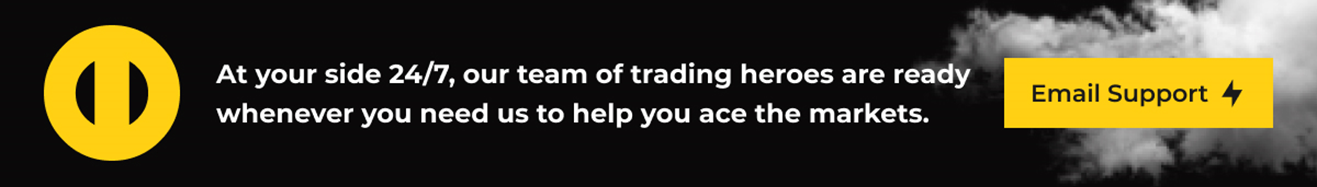To open a ThorFX Business Account, follow these steps:
- Go on the page with the form: Click Here
- Ensure you fill in all the required boxes.
- Ensure that your password is a minimum of 8 characters long, with at least 1 uppercase letter, 1 lowercase letter, 1 numeric digit, and 1 special character (#@?!*, etc).
- Click on the Sign up button.
A confirmation email will be sent to the email you used to register the account.
If you cannot find the email, you will need to check your Spam/Junk folder.
- Click on the Complete Signup button.
- Fill in your company details.